Wasteland 3 is a role-playing game set in yet another post-apocalyptic… um… wasteland.
Its title suggests at least two predecessors which have an equal set up storywise but are completely irrelevant to this article.
This article announces the release of my own version of a same game editor for Wasteland 3.
While I enjoy playing games the way the creators intended them to be played, I also enjoy playing them again from time to time. Escpecially when said game offers a multitude of endings depending on your in-game choices. Now, there’s titles that give you the option of “New Game+” where you kind of start a-new, but not really: usually, things that you have to strive and level-up for are there when you start your new game (plus).
Sadly, Wasteland 3 lacks such an option.
As such, you and me need an option to “emulate” that “New Game+” feature.
(Notice, how there has been no mention of the word “cheat” anywhere in this article up until this point and I will keep on dancing around that word, too.)
There is a save game editor around, already. It’s available when you Google for it. Problem is: the .zip-File is password protected. That should (and did in my case) ring an alarm bell. I unzipped it nonetheless and fed it to virustotal.com which in turn raised more than one concern. Then, I ran the thing in a Windows 11 sandbox and it did “nothing”. It started, then the window closed. I’m just too paranoid when it comes to that kind of accumulated suspicious behaviors…
Hence… I present: my open source Wasteland 3 Savegame Editor.
Features
With wl3-editor, you’ll be able to:
- Adjust in-game money
- Adjust inventory
- Add scopes, underbarell mods, etc.
- Adjust item amounts (ammo, grenades, …)
- Delete items (just for CRUD-completion)
- Change game status
- Use the “Globals Editor” to gain access to the Ranger HQ Vault without subjecting yourself to working with slavers.
Download the current version on the project’s Gitlab release page.
Disclaimer(s)
Application UI
The save game editor was created from a necessity to start a “New Game+” in a haste. You will see UI features that aren’t functional (“this caption bar” and “properties” window to the right”). They will be removed in future versions. Ignore them for now.
Functionality
I’m pretty sure that the application works as intended. There have been (some) tests to assure its functionality. Should you use the application to create your “NG+” using an existing save-game that has no backup and said application should produce a non-usable save game afterwards, the creator of the application will kindly remind you of that “no backup: no pity” diction.
Put plainly: create a backup of your save-file before editing it with this application. I will not be responsible for several hours of lost game-play.
Installation
You will have to acknowledge Windows’ Defender’s message:
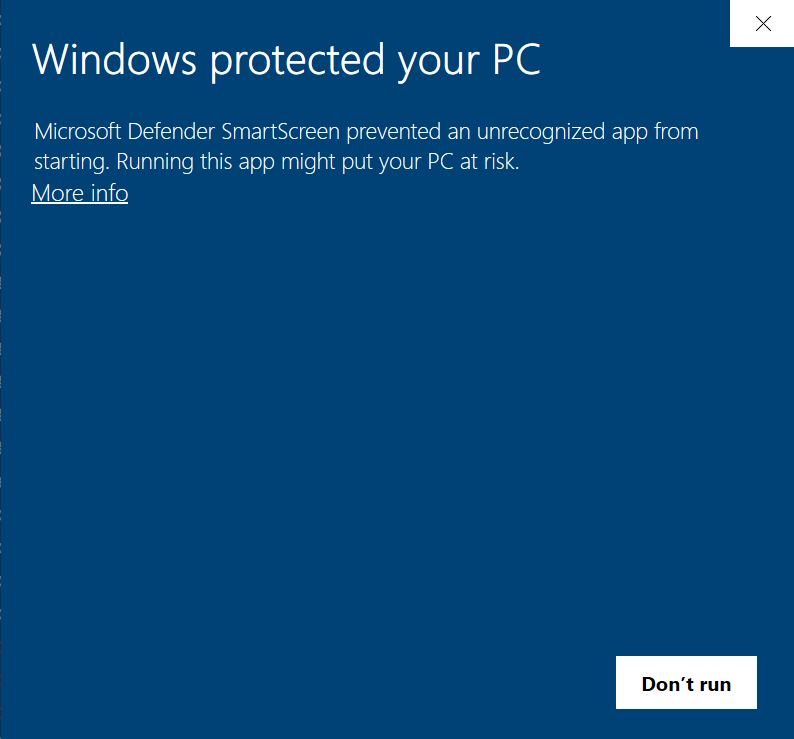
That’s just because I don’t have the extra 1.000€ for a code-signing certificate.
If you don’t trust that random internet download: good on you. I wouldn’t either. The alternative you have is to build the application yourself.
Get the sources here. (This link may be 403’ing on you while the app is in early dev-phase.)